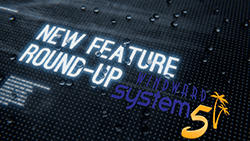Q3- 2024 System Five Enhancements
Summary of Areas Changed
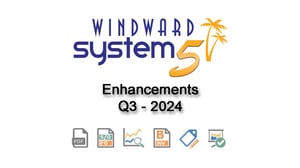
- PDF Handling
- Special Order Report
- Block and Move
- STA's
- B-type Invoices
- Select Lots
- Floor Planning
- & More
In Q3 our Development team got over 80 fixes and enhancements through the finish line with many more coming soon in Q4.
PDF Export Enhancement
This enhancement introduces an "Export PDF" button prominently placed on the top menu of the document screen, allowing users to seamlessly export PDFs to a designated destination folder.
-
- By exporting PDFs, users can manage and store documents externally, bypassing any viewing limitations within System Five.
- This flexibility allows for easier integration with external workflows and storage systems.
- Exported PDFs retain their integrity, ensuring they open correctly and without errors.
This PDF handling enhancement is particularly beneficial for businesses where efficient document management is crucial. It provides a reliable solution for handling PDFs outside the System Five environment, improving operational efficiency and user satisfaction.
Special Orders Report Enhancement
This enhancement improves the user experience for customers who routinely generate the Special Orders Report, making the process simpler, more efficient, and tailored to specific needs.

-
New Filters Added
- Delivery Date and Received Date filters have been added.
- Each filter includes Start Date and End Date options, allowing users to narrow the report to a specific date range.
- Reducing the data generated by the system improves performance and ensures users only see relevant information.
-
Customizable Grid View:
- To view these new fields in the report, ensure the grid is customized to include Delivery Date and Received Date columns.
-
Streamlined Export Process:
- With the new filters in place, exporting the report is faster and more focused, saving time and effort, especially for larger businesses managing high volumes of special orders.
This enhancement is particularly beneficial for businesses where special orders are a routine part of operations. By limiting the data displayed and exported, it provides a more straightforward and efficient workflow, improving productivity and overall user satisfaction.
Enhanced "Block and Move" Functionality
This enhancement improves the Block and Move feature in System Five, ensuring that critical date and reference information from the original order is preserved when items are moved to a new work order.
- The Date Ordered, Date of Estimate, and Reference Number from the original invoice are now duplicated onto the new work order.
- This ensures the original order timeline remains intact.
- By retaining these details, clients can maintain accurate financial reports and operational plans, reflecting the actual timeline of orders and work processes.
Why this matters:
- Improved Reporting: Ensures financial and operational reports align with the original order dates.
- Operational Efficiency: Supports accurate forecasting and logistical planning, reducing errors and mismanagement.
- Streamlined Partial Shipments: Makes it easier to manage orders split across multiple shipments while preserving key order information.
This enhancement makes the Block and Move feature more reliable and effective, aligning with the needs of businesses for precise order tracking and operational efficiency.
Warning for Expired Sell Through Allowances (STAs)
This enhancement introduces a pop-up warning for salespeople when converting Estimates to Work Orders or Completed Invoices if an expired Sell Through Allowance (STA) is present on the order.
- The warning is designed to prompt employees to review the order and select a valid, current STA instead of proceeding with an expired one.
Why this matters:
- Helps avoid issues caused by using expired discounts or allowances.
- Ensures pricing accuracy and compliance with current STA terms.
- Improves customer satisfaction by reducing errors in pricing or billing.
This enhancements encourages proactive management of STAs, promoting better oversight and smoother operations for sales staff.
Managing B-Type Invoices
This enhancement addresses the challenges associated with B-type invoices dated prior to the minimum book month, ensuring smoother handling of backordered items while maintaining financial integrity.
-
Shipment of Non-Shipped Items:
- B-type invoices dated before the minimum book month can now ship items from their non-shipped portions.
- Edits are limited to the quantity shipped and certain non-monetary fields, such as the item description.
-
Controlled Editing Permissions:
- Editing functionality is restricted to maintain financial integrity:
- Allowed Changes: Quantity shipped and descriptions.
- Prohibited Changes: Adding new items, creating new backorders, price adjustments, or deletions.
- Editing functionality is restricted to maintain financial integrity:
By restricting edits to the quantity shipped and excluding changes to prices, backorders, or new items, the system maintains financial accuracy while resolving the qty shipped.
Why this matters:
- Improved Backorder Management: Enables clients to manage and fulfill backordered items without unnecessary delays.
- Financial Integrity: Limits editing capabilities to prevent discrepancies in financial reporting while allowing operational flexibility.
- Streamlined Workflow: Provides a structured process for handling long-pending invoices that align with financial controls.
This enhancement ensures that businesses relying on B-type invoices can efficiently manage backorders, maintain accurate records, and adhere to financial rules.
Special Order Floorplan Enhancement
This enhancement reintroduces the ability to manage special orders for floorplan stock directly within System Five, providing a seamless and efficient solution for retailers who rely on floor planning as a financing method for large-ticket showroom items.
-
Activation and Configuration:
- The feature can be activated through the Setup Wizard(defaults to "FALSE.")
- Users must manually enable this functionality to begin processing special orders for floorplan stock.
-
Special Order Floorplan Stock Management:
- Supports three types of floorplan stock:
- Regular Floorplan
- Serial Floorplan
- Serial Unit Floorplan
- Special orders for these stock types can now be handled entirely within System Five, eliminating the need for external tracking systems.
- Supports three types of floorplan stock:
Why this matters:
- Reduced Manual Errors: Minimizes the need for external systems, reducing errors associated with manual tracking and adjustments.
- Improved Workflow Efficiency: Streamlines the special order process for floorplan stock, saving time and enhancing interdepartmental coordination.
- Accurate Floorplan Reporting: Integrates special orders of floorplan merchandise into floorplan financing reports, ensuring compliance and reducing administrative workload.
- Flexibility in Stock Management: Provides tools to manage various types of floorplan stock effectively, meeting the needs of diverse business operations.
This enhancement is a game-changer for retailers utilizing floor planning, enabling them to manage financing and special orders directly within System Five while improving accuracy and efficiency.
Enhanced Handling for Select Lots, Consignment, and Floorplan Inventory
This enhancement introduces a dedicated tab within the Inventory Maintenance screen for managing Select Lots, Consignment, and Floorplan inventory types, aligning their functionality with serialized inventory.
The new tab provides advanced tracking and reporting features, including Hold Reports for monitoring inventory reserved for specific purposes, History Access to review the complete lifecycle of items, and Current Stock Details to display real-time inventory levels.
Additionally, users can now view items currently allocated to Work Orders, with an option to include those on Estimates, offering a more comprehensive understanding of inventory allocation.
Why this matters:
- Unified Functionality: Brings the handling of Select Lots, Consignment, and Floorplan inventory types in line with serialized inventory, reducing functionality gaps.
- Improved Decision-Making: Provides comprehensive tools for inventory tracking and reporting, enabling better oversight and strategic planning.
- Streamlined Operations: Enhances usability with real-time updates and improved filtering, making inventory management more efficient.
- Better Allocation Visibility: Offers insights into inventory on Work Orders and Estimates, improving planning and reducing stock mismanagement.
This enhancement significantly improves inventory management in System Five, providing users with the tools and functionality needed to handle diverse inventory types effectively while improving workflow efficiency.
In addition to the enhancements listed above, we've added the ability to save images from System Five onto the local computer, added toolbox routines for the management of serial number availability, added the ability to correct orphaned Queued Order entries to the Stock Integrity routine, additional logging capabilities, and more.
Take a look at all of the fixes and enhancements visit our Release Notes Page at
windwardsoftware.com/release-notes
Did you Know? Windward Software offers Custom Programming Services.
 Customer-led development for Windward System Five focuses on creating solutions that directly address the specific business challenges faced by users. By actively involving customers in the development process, Windward Software ensures that its features and enhancements are tailored to real-world needs. This approach not only enhances the system’s functionality but also fosters a collaborative relationship with clients, driving innovation and delivering practical, effective tools for business problem-solving.
Customer-led development for Windward System Five focuses on creating solutions that directly address the specific business challenges faced by users. By actively involving customers in the development process, Windward Software ensures that its features and enhancements are tailored to real-world needs. This approach not only enhances the system’s functionality but also fosters a collaborative relationship with clients, driving innovation and delivering practical, effective tools for business problem-solving.
If you'd like a customization for your business please consider
Requesting A Product Enhancement
Now it's easier than ever to Update to our newest versions
Windward has a new updater for customers on version 7. Schedule an appointment to get the newest version with easy updates enabled https://www.windwardsoftware.com/bookings
Customers are required to be on an active Windward Maintenance Contract or a Windward System Five on Cloud subscriber to install or receive product updates. The Windward Maintenance Contract is a standard annual business expense for all Windward System Five users. Windward Software is in business to support your business, and this plan allows us to bring value to you when you need us most.
The video below shows some of the resources available to Windward Clients.
Find out more on the Windward Maintenance Contract site.