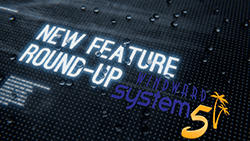Q4- 2024 System Five Enhancements
Summary of Areas Changed

- Added Payroll Import Functionality
- Payments & Credit Card Surcharges
- Part Load
- Price Schedules
- Printing
- Delivery Scheduling
- & More
In Q4 our Development team completed over 60 fixes and enhancements.
Payroll/Journal Import Enhancement
 This enhancement introduces a new Journal Import module under the General Ledger – Journal Entries menu, designed to streamline the import of journal entries from external software like QuickBooks, Paylocity and other payroll systems.
This enhancement introduces a new Journal Import module under the General Ledger – Journal Entries menu, designed to streamline the import of journal entries from external software like QuickBooks, Paylocity and other payroll systems.
-
CSV File Import:
- Allows journal entries to be imported directly into System Five using CSV files exported from third-party software like QuickBooks, Paylocity, or other payroll programs.
- Ensures compatibility by requiring users to create and select a journal template before importing.
-
Template-Driven Efficiency:
- Journal templates can be created to standardize data entry for recurring transactions, reducing errors and improving workflow efficiency.
- Users with Supervisor permissions can create or modify journal templates.
- Bookkeeping staff or data entry clerks can use these templates to quickly fill in required values and post entries.
-
Improved Workflow:
- Replaces the manual entry of journal data previously required, eliminating duplicate data entry for payroll information.
- Reduces the risk of errors when handling complex numerical, categorical, and text data.
Why this matters:
- Saves time and minimizes manual workload.
- Enhances data accuracy and consistency across payroll and general ledger systems.
- Provides seamless integration with external payroll and accounting workflows.
This enhancement addresses a significant gap in previous System Five versions by enabling businesses to import journal entries efficiently and accurately, improving overall productivity and financial management.
Credit Card Surcharges in the US
Users of US NETePay now have the ability to add Payment Fees, while NETePay Hosted users in the US can add both Payment Fees and Surcharges to recoup processing costs.
-
Payment Fees:
- Can be applied to both credit and debit payments.
- Configurable as either a percentage or a fixed amount, with options to set minimum and maximum fees.
- Clerks must select the correct card type (credit or debit) to ensure the appropriate fee is calculated.
- Includes a "Force Card Type" option to reject mismatched transactions (e.g., if a credit card is swiped when debit is tendered).
-
 Credit Surcharges:
Credit Surcharges:- Applicable only to credit card payments.
- Configurable as a percentage or a fixed amount, with minimum and maximum fee options.
- Exclusively available with NETePay Hosted for US customers.
- When a credit card is swiped, the surcharge is automatically applied. If a debit card is tendered instead, no surcharge is applied.
Usage Notes:
- Transaction Types: Payment Fees and Surcharges are only applied to customer-present transactions processed through a pinpad. They do not apply to card-on-file payments, recurring payments, payments on account, or received on account.
- Setup Requirements:
- Create a part named PAYMENTFEE in a non-inventory category.
- Set tax flags if the fee is taxable. Note that taxes are included in the fee, which may result in slight discrepancies on invoices due to rounding.
Data Load Units Without a Part Number
This feature enables the ability to data load customer-owned equipment that was not sold by your business but has been serviced.
- Units can now be loaded without requiring a part number.
- The Customer Unique Number is mandatory and must correspond to a valid customer record (supplier records are not permitted).
Use Case:
This functionality simplifies tracking and managing customer-owned equipment that you’ve serviced but didn’t sell, ensuring accurate records and improving service history management.
Price Schedule Warning and Logging
A new feature has been added to enhance pricing enforcement by providing a warning and requiring confirmation when changing price schedules.
- When attempting to change a price schedule, a prompt will appear asking for confirmation.
- Clicking "Yes": The price schedule will be updated.
- Clicking "No": The price schedule will remain unchanged.
Additionally, all changes to price schedules are now logged for tracking and accountability.
Always Ask for Printer Option
This enhancement provides greater flexibility in selecting printers for invoice forms by introducing an Always Ask for Printer option in the Invoice Setup – Printers tab.
- Users can now select a different printer for each invoice form printed.
- A dedicated feature flag has been added to the Printers tab in the Invoice Setup.
- Users can easily enable or disable this feature directly from the Printers tab, eliminating the need to access the Setup Registry for adjustments.
Why this matters:
- Provides flexibility for businesses that require specific printers for different invoice forms.
- Simplifies the process of changing printers, making it more user-friendly.
- Saves time and reduces the need for administrative access to the Setup Registry for printer configuration changes.
This enhancement is especially useful for businesses with multiple printers or specialized printing requirements, improving efficiency and streamlining the invoice printing process.
Invoice Report Enhancement for Delivery Scheduling
This enhancement introduces a new Feature Flag to activate additional functionality in the Invoice Report. Once activated, new options become available on the Settings tab of the Invoice Report.
Selecting the new option adds columns to the report view. Users can then customize the visible columns by removing any unnecessary ones, streamlining the report for easier navigation. After customization, the updated report layout can be saved for future use.
The report includes Delivery Appointment-specific controls at the top, allowing users to select the assigned person, start date, and appointment duration. Once these details are set, the [Create Appt.] button in the rightmost columns can be clicked to create and link a Delivery Appointment to the invoice. Existing Delivery Appointments are highlighted with a green background and display the appointment date. Clicking on these entries opens the appointment for viewing or editing.

To optimize scheduling, the report can be sorted by the Postal/Zip Code column, grouping invoices by nearby areas. This grouping helps users efficiently schedule deliveries in close proximity, saving time and resources.
Why this matters:
- Delivery Appointment-specific controls enable users to assign personnel, set start dates, and define appointment durations directly within the report.
- Improved visibility into scheduled appointments ensures better coordination and fewer errors.
- By integrating these enhancements directly into the Invoice Report, the need for external tools or manual tracking is minimized, allowing employees to focus on higher-value tasks.
This enhancement significantly improves the functionality and usability of the Invoice Report, making it a valuable tool for businesses seeking to optimize delivery operations and streamline administrative processes.
Take a look at all of the fixes and enhancements visit our Release Notes Page at
windwardsoftware.com/release-notes
Did you Know? Windward Software offers Custom Programming Services.
 Customer-led development for Windward System Five focuses on creating solutions that directly address the specific business challenges faced by users. By actively involving customers in the development process, Windward Software ensures that its features and enhancements are tailored to real-world needs. This approach not only enhances the system’s functionality but also fosters a collaborative relationship with clients, driving innovation and delivering practical, effective tools for business problem-solving.
Customer-led development for Windward System Five focuses on creating solutions that directly address the specific business challenges faced by users. By actively involving customers in the development process, Windward Software ensures that its features and enhancements are tailored to real-world needs. This approach not only enhances the system’s functionality but also fosters a collaborative relationship with clients, driving innovation and delivering practical, effective tools for business problem-solving.
If you'd like a customization for your business please consider
Requesting A Product Enhancement
Now it's easier than ever to Update to our newest versions
Windward has a new updater for customers on version 7. Schedule an appointment to get the newest version with easy updates enabled https://www.windwardsoftware.com/bookings
Customers are required to be on an active Windward Maintenance Contract or a Windward System Five on Cloud subscriber to install or receive product updates. The Windward Maintenance Contract is a standard annual business expense for all Windward System Five users. Windward Software is in business to support your business, and this plan allows us to bring value to you when you need us most.
The video below shows some of the resources available to Windward Clients.
Find out more on the Windward Maintenance Contract site.