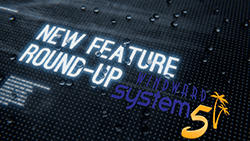4 May 2023
Pass the Word on Password Security
.jpg?width=600&name=password-security%20(1).jpg)
Passwords are your first line of defense to protect your personal and business information. Using a common or very simple one is almost the same as leaving the door of your house wide open. That's just not good security!
Let's take some time to look at how to make a Strong Password.
Password Do's and Don'ts
DO
-
Use Strong Passwords
-
Change your passwords periodically
-
Use a Secure Password Locker
DON'T
-
Share Logins with ANYONE
-
Re-use passwords
-
Leave handwritten passwords somewhere accessible
Strong passwords usually contain a mixture of the following:
-
Uppercase characters
-
Lowercase characters
-
Base 10 digits (0 through 9)
-
Non-alphanumeric characters like: ~!@#$%^&*_-+=`|\(){}[]:;“'<>,.?/
NOTE: No part of your username should appear in your password
How to make a strong password
Here's a video on how to create a strong password in less than a minute:
In conclusion, creating a strong password is vital for protecting personal and business information. This includes using a unique combination of uppercase and lowercase letters, base 10 digits, and non-alphanumeric characters. Creating a passphrase can help you remember complex passwords.
As tempting as it may be, it's important to avoid reusing passwords or sharing logins with others. By following these do's and don'ts, you can ensure that your sensitive data remains secure.
So, take the time to make a strong password to secure your personal and critical business data.