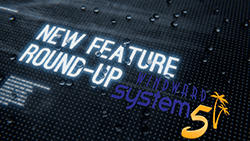Q1- 2022 System Five Enhancements
Summary of Areas Changed
Supplier Costs
Accounts Payable
Department Transfers
Inventory Reporting
Supplier Reporting
And More
Q1 has been extremely busy with over 33 fixes deployed.
Some notable fixes are the improved resizing of grids throughout various areas of the program and increased responsiveness of the stop button affecting larger datasets.
Below you will find a write-up about some of the most significant enhancements.
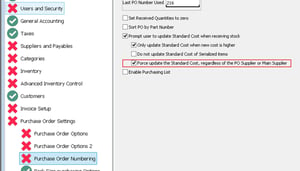
 Supplier Costs on Purchase Order
Supplier Costs on Purchase Order
A new option has been added to the Purchase Order Receiving process under Inventory > Options 1 and Purchase Order Settings > Purchase Order Numbering.
The system will update the Main Standard Cost based on the cost from the Purchase Order when stock is received, regardless of the Main Supplier or the Supplier on the Purchase Order.
Setting the supplier on the Main Inventory record is no longer required, when this option is selected. Leaving it empty will force the system to add Alternate Supplier records for each Supplier the Part is purchased from, provided that feature is also enabled.
Why would you use this?
To save time and to ensure that your COGS are accurate. It also helps you to make accurate pricing decisions that will prevent you from getting cherry-picked forcing you to replenish at a higher price.

![]() Default Supplier Bank Accounts by Department
Default Supplier Bank Accounts by Department
We've added the ability to set a default Bank Account to pay suppliers by Department.
This is useful for Multi-Location businesses that have separate bank accounts for each physical location.
 Department Transfers
Department Transfers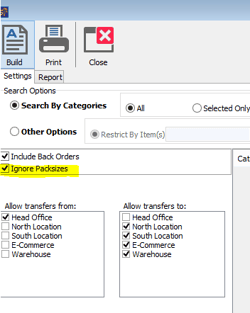
You can now choose to Ignore Pack Sizes when queueing department transfers.
Customers that will benefit from this enhancement are those that want the flexibility to define the volume of their transfers.
By being able to break up packs you can help you easily fulfill customer orders.
When supply chains run thin, you can stock balance store shelves from merchandise that you already own.
 Design Inventory Report - New Columns
Design Inventory Report - New Columns
The Inventory Report Designer now includes both Free Form 1 and Free Form 2 headers and data, limited to 50 each.
This gives you the flexibility to report on up to 100 additional data points for your inventory items.
 Supplier Sales Report
Supplier Sales Report
Updated the System Five Supplier Sales Report to have more descriptive labels for the “Invoice Date Of” filters:
Invoice Date 1 → Date of E
Invoice Date 2 → Date of W/Y
Invoice Date 3 → Date Completed
Now it's easier than ever to Update to 6.2.4.x
Windward has recently added a self-service updater for customers on version 6.2.4.479 or higher.
Visit this support article for how to apply your easy updates.
Work continues to simplify the process even further.
Customers are required to be on an active Windward Maintenance Contract or a Windward System Five on Cloud subscriber to install or receive product updates. The Windward Maintenance Contract is a standard annual business expense for all Windward System Five users. Windward Software is in business to support your business, and this plan allows us to bring value to you when you need us most. We've put together this top-three video to explain what's included.
We've covered many of the main points in this video, but you can find out more on the Windward Maintenance Contract site.