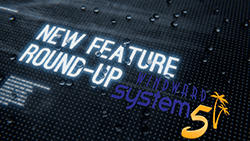Q2 - 2020 System Five Enhancements
Summary of Areas Changed
Required Orders
Rentals
Health Billing
Documents
Grid Customization
Device Support
Below you will find a write-up about some of the most significant enhancements. For those of you that prefer to browse all of the fixes and enhancements in the same place, try the raw Release notes, which you can access by clicking the button below.
Check out more enhancements and fixes in the Release Notes
 Required Orders
Required Orders
The department box is now a drop-down checkbox. You can right-click on it to select all.
The Option has been added to exclude backorders on Layaways and/or work orders.
There is also an option to ignore old backorders based on settings selected.
 Rentals
Rentals
Price Schedule Exceptions can now be applied to Rental Rates by Category using the following options in the setup wizard:
- Option 1 :(default and is what currently exists) If you add a category price schedule exception to a customer, the category price schedule exception is only for the Sales of Rental items.
- Option 2: category price schedules for Rental categories will only
apply to the rental of the items, not the selling of the items. - Option 3: category price schedules for Rental categories will apply to both the rental and the sale of rental items. Point of sales and Renew Rental Report use price schedule exceptions to calculate accurate prices.
 Health Billing
Health Billing
A new option has been added to show health billing category totals. Totals will show at bottom of items depending on what columns are shown in the invoice.
 Document Management
Document Management
.e796de60.jpg?width=250&name=document-button-enhancement-fullscreen%20(1).e796de60.jpg) This enhancement is perfect for clerks who frequently upload or scan necessary handwritten documents and/or photos into an invoice. The new documents button gives quick access to relevant documents and reduces the number of clicks needed to accomplish the task of uploading documents.
This enhancement is perfect for clerks who frequently upload or scan necessary handwritten documents and/or photos into an invoice. The new documents button gives quick access to relevant documents and reduces the number of clicks needed to accomplish the task of uploading documents.
 Grid Customization
Grid Customization
 Device Support
Device Support
As devices rotate out of production, Windward has been doing work to maintain a list of devices that are currently available and tested to work for each product category. Verifone P400 is now available for use with our Monaris and Worldpay integrations. More devices are to be released soon.
Update to 6.2.4.x
Customers are required to be on an active Windward Maintenance Contract or a Windward System Five on Cloud subscriber to install or receive product updates. The Windward Maintenance Contract is a standard annual business expense for all Windward System Five users. Windward Software is in business to support your business, and this plan allows us to bring value to you when you need us most.
|
We put together this top-three video to explain what's included. We've covered many of the main points in this video, but you can find out more on the Windward Maintenance Contract site. |
See the screenshots in full detail below.

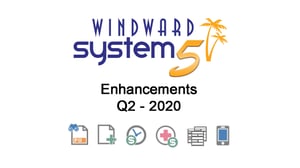
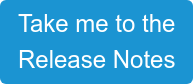
.e796de60.jpg?width=1200&name=freeform-columns-enhancement-invoice%20(2).e796de60.jpg)
.e796de60.jpg?width=1200&name=freeform-columns-enhancement-purchases-tab%20(1).e796de60.jpg)
.e796de60.jpg?width=1200&name=supplier-column-enhancement-invoice%20(1).e796de60.jpg)
.e796de60.jpg?width=1200&name=supplier-column-enhancement-purchases-tab%20(1).e796de60.jpg)