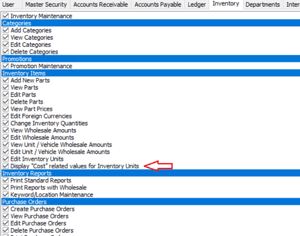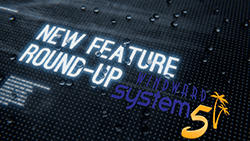Q2- 2022 System Five Enhancements
Summary of Areas Changed
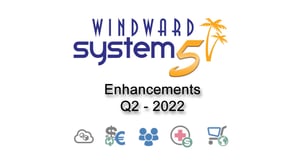
Foreign Currency Count
Data Load Enhancement
Security Settings
Health Totals
E-Commerce
And More
In Q2 our Development team deployed over 40 fixes and enhancements.
Below you will find a write-up about some of the most significant enhancements.
 Foreign Currency Count
Foreign Currency Count
A New Feature has been added to the system to allow for the counting of Foreign Currency in the POS Transaction report.
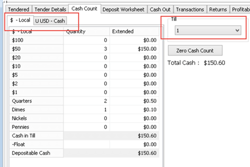 Once enabled, the system will add tabs to the Tender Details and Count Cash tab for each of the defined Foreign Tender Types.
Once enabled, the system will add tabs to the Tender Details and Count Cash tab for each of the defined Foreign Tender Types.
This allows the foreign tender types to be entered in their denominations and the system converts them to the local currency based on the previously entered conversion rate.
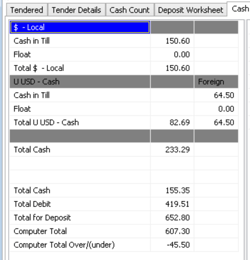 The Cash Out tab shows the amounts from each Foreign Tender and their value in the local tender.
The Cash Out tab shows the amounts from each Foreign Tender and their value in the local tender.
The Deposit Wizard then displays the amount to be deposited in the local tender only.
Note: This new feature requires special enabling through the Setup Registry before it can be used.
Why would you use this?
Businesses that are near a bordering country may frequently transact in more than one currency at the point of sale. This feature saves time during the cash count and enables accurate deposit creation.
![]() Data Load
Data Load
We've simplified the Part Load matching section of System Five. This enhancement consolidates multiple checkboxes with a drop-down box. This was done in order to prevent conflicting options to be selected and to minimize errors in data loads.
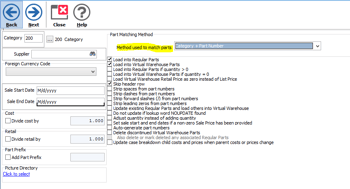
- Part Number (no duplicates) - part matching based on Part-number alone. Not enabled if duplicate part numbers are allowed
- Supplier Part Number (no duplicates) - part matching based on supplier part number. Not available if duplicate supplier part numbers are allowed.
- Supplier + Supplier Part Number - matching on supplier and supplier part number. Not allowed if duplicate supplier parts are allowed.
- Supplier + Part Number - matching on supplier and part number. Not allowed if duplicate part numbers are allowed.
- Category + Part Number - matching on Category and part number. Not allowed if duplicate part numbers are allowed in the same category.
- Category + Supplier Part Number - matching on Category and supplier part number
- Record Number - matching on unique record.
- Do not match (allow duplicates, always add) - no matching is performed. Parts will be added.
 Security Settings -Unit Cost
Security Settings -Unit Cost
You can now restrict the view of the cost of equipment (serialized units) on Inventory Records, Purchase Orders, and Equipment Cost Reports for a specific User Security profile so that sensitive business information is not accessible and/or leaked to the public.
When you disable a users permission to view unit-related cost information, the user's visibility in the following reports and areas will be limited:- Find PO - The user won’t see the VALUE Column field on the search grid. This is the TOTAL cost of the PO
- Printing PO will hide the COST / Wholesale / Landed information on the preview and print out
 Health Billing
Health Billing
Updating the Health Total on POS will update the % split between Customer and Health Provider, as well as the Customer Total.
This also works in the opposite scenario now where you update the Customer Total and the Health Total will also reflect the change.
Who is this for?
Customers looking to use this enhancement will be health billing customers who would like the ability to adjust amounts directly instead of adhering to the split billing percent once their customer(s) reach their premium thresholds.
 E-Commerce
E-Commerce
E-Commerce options keep getting better. Here's a quick summary of changes that have sneaked in recently.
- Customer Matching received some upgrades for WebSell
- Linked Images and Image ID mapping for WooCommerce and WebSell
- Stock Quantity Record cleanup routines for WebSell
- Ship-to support for WebSell
- Matrix Inventory support for WooCommerce
- Free Form Mapper for WooCommerce
- Speed adjustments for WooCommerce

Now it's easier than ever to Update to 6.2.4.x
Windward has recently added a self-service updater for customers on version 6.2.4.479 or higher.
Visit this support article for how to apply your easy updates.
Work continues to simplify the process even further.
Customers are required to be on an active Windward Maintenance Contract or a Windward System Five on Cloud subscriber to install or receive product updates. The Windward Maintenance Contract is a standard annual business expense for all Windward System Five users. Windward Software is in business to support your business, and this plan allows us to bring value to you when you need us most. We've put together this top-three video to explain what's included.
We've covered many of the main points in this video, but you can find out more on the Windward Maintenance Contract site.