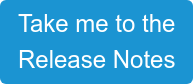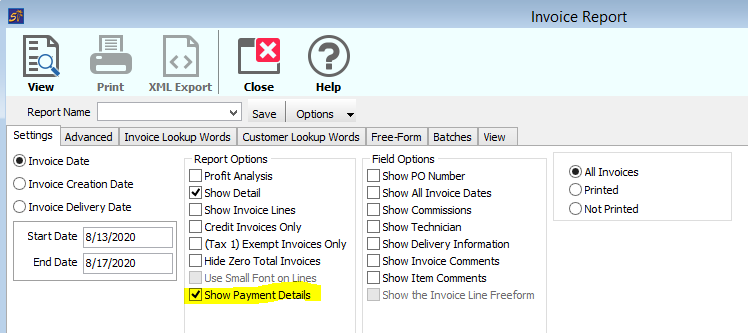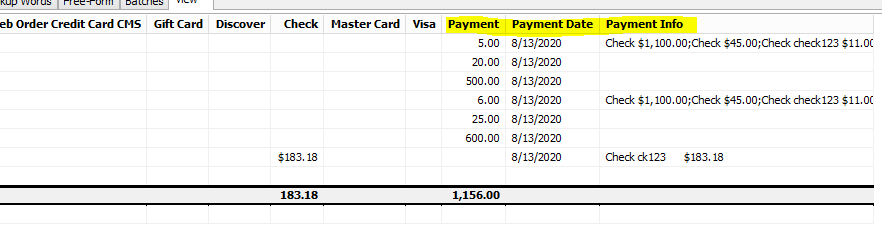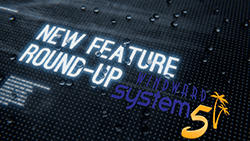Q3 - 2020 System Five Enhancements
Summary of Areas Changed
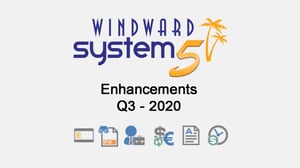 Tap Payments
Tap Payments
Purchase Order Search
Supplier Fields
XO Logic
Reporting
Rentals
Below you will find a write-up about some of the most significant enhancements. For those of you who prefer to browse all of the fixes and enhancements in the same place, try the raw Release notes, which you can access by clicking the button below.
Check out more enhancements and fixes in the Release Notes
 Tap Payment Increase
Tap Payment Increase
|
Contactless payments are safer... so we've adjusted the tap limit in Windward System Five to coincide with your credit processor. Payments of up to $150 can be made without pin entry, making your pin-pads safer for your customers to use and more sanitary for your employees. |
 |
 Purchase Order Search
Purchase Order Search
Enhanced Purchase Order search functionality to include freeform comment filters.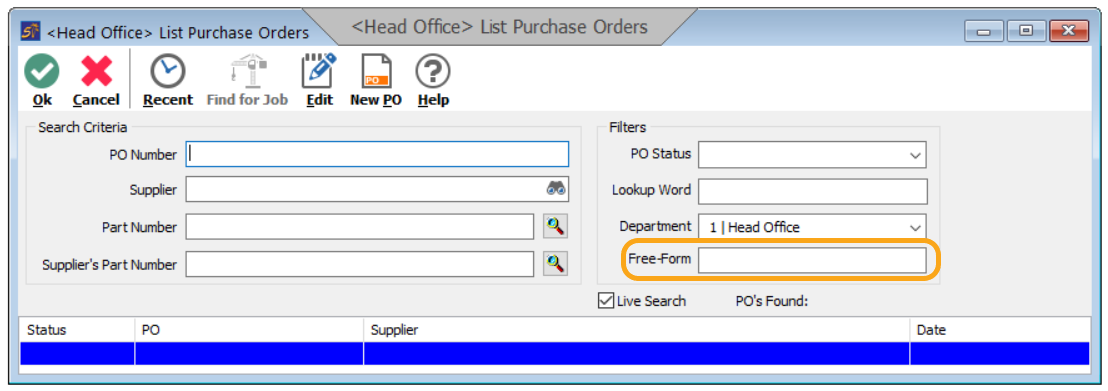
 Supplier Fields
Supplier Fields
Customer Screen, and Purchases Tab, can now be sorted by supplier name by clicking on the column header. This makes it easier to find past purchases for customer service reasons, warranty receipt lookup, additional sales, etc.
Example: Garden Center- I bought this plant last year and want to buy it again... I remember it was from Monrovia. You sort their purchases by Monrovia and limit to the plants that they bought last year to add a new one to their invoice for this purchase.
Example: Lighting Showroom- I need a matching flush mount for a Quizel wall sconce I bought 3 years ago. You sort by Quoizel and
 XO Logic Currency
XO Logic Currency
XO Lights Currency Support: The XO Lights data feed doesn't support a currency value. With this enhancement Data coming from a US vendor may be imported into System Five as Canadian currency regardless of the currency set to the Supplier. By using the default currency set against the Supplier when creating the part in System Five, data in the Virtual Warehouse is now kept in the currency of the Supplier, while you can make sales and report in your native currency.
This enhancement requires the Multi-currency Module to be enabled.
 Invoice Report
Invoice Report
 Rentals
Rentals
System Five enhancement to include an option to post invoice discounts for rental items to a Cost of Goods Sold. This is an alternative to the behavior of invoice discounts reducing the posting to Income. Please consult with your accountant on best practices.
Update to 6.2.4.x
Customers are required to be on an active Windward Maintenance Contract or a Windward System Five on Cloud subscriber to install or receive product updates. The Windward Maintenance Contract is a standard annual business expense for all Windward System Five users. Windward Software is in business to support your business, and this plan allows us to bring value to you when you need us most.
|
We put together this top three video to explain what's included. We've covered many of the main points in this video, but you can find out more on the Windward Maintenance Contract site. |
See the screenshots in full detail below.