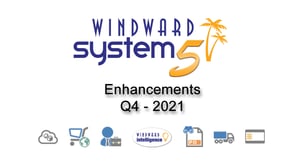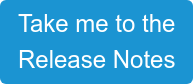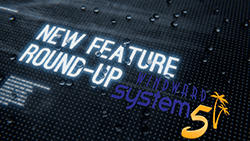Q4- 2021 System Five Enhancements
Summary of Areas Changed
Windward Intelligence
Accounts Payable Discounts
Data Loading Supplier Part Numbers
Unit Status Updates
Ecommerce Enhancements
Purchase Orders & More
Q4 has been extremely busy with over 25 fixes deployed and several enhancements as listed below.
 We've also continued work on a major E-Commerce project with our new sister company WebSell.
We've also continued work on a major E-Commerce project with our new sister company WebSell.
Watch out for our product launch coming soon.
|
Below you will find a write-up about some of the most significant enhancements. For those of you that prefer to browse all of the fixes and enhancements in the same place, try the raw Release notes, which you can access by clicking the button. |
Check out more enhancements |

Windward Intelligence Reporting
Windward Intelligence reporting was enhanced to include new Customer Analysis and Supplier Analysis dashboards. There were also some user experience changes made within the tool. Learn more and see it in action at windwardsoftare.com/intel
![]() Payment Processors
Payment Processors
 We have completed work for the Windward System Five integration with payment card processor Global Payments using net-E-pay. Customers wishing to switch to Global can contact their account manager to get started on the integration.
We have completed work for the Windward System Five integration with payment card processor Global Payments using net-E-pay. Customers wishing to switch to Global can contact their account manager to get started on the integration.
 Accounts Payable - Posting AP Discounts
Accounts Payable - Posting AP Discounts
A proper solution for posting Accounts Payable Discounts has been developed to adhere to GAAP.
Net Method
The discount is taken at the time of bill entry and the net value is posted. If the payment is not made within the applicable Re: terms an adjusting entry will be made addressing the discount when payment is made.
Gross Method
Used when the discount is taken when a check is created. The gross value is posted at the time of bill entry and the discount is not taken until the check is created.
A separate entry at the time of payment can be made as of the payment date (in the current book month), debit AP, credit purchase discounts.
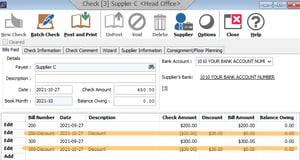 A new option has been created in the Setup Wizard, “Post Discounts to the Book Month of the Cheque. An Additional Discount Bill May Have to be Created”.
A new option has been created in the Setup Wizard, “Post Discounts to the Book Month of the Cheque. An Additional Discount Bill May Have to be Created”.
When selected the option creates a discount bill in the same book month as the check, even if the cheque and the bill are in different book months. When editing the cheque the extra bills will be visible.
 Data Load - Supplier Part Numbers
Data Load - Supplier Part Numbers
The Data Load functions, Part Load, Customer Load, and Supplier Load have been updated.
In some circumstances, the Supplier Part Number and the Part Number were being treated as the same value. The Part Load function has now been updated to treat them as two independent values.
This same issue was enhanced for updating and creating Supplier and Brand records associated with Parts and Customer records associated with Customer Part Numbers (these are optional features).
 Unit Status Updates
Unit Status Updates
Usability has been addressed in the Unit Status values and how they are updated by the System. We went ahead and made some other enhancements here along the way.
- When the [Meter in reminder allows for Unit Status update] option is selected with the [Remind user to enter Meter-In when processing returns] option, the Point of Sale > Rental Times tab will display a dialog box listing the Rental Units on the invoice for the User to enter the Meter In values and select the new Unit Status value. The Unit records will reflect the values that are set when the Rental Units are returned.
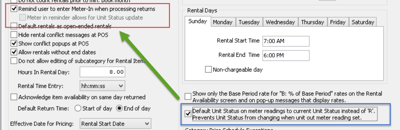 When the [Default Unit Status on meter readings to current Unit Status…] option and the [Remind user to enter Meter-In when processing returns] option are selected, the column for selecting the Unit Status will not be visible in the dialog.
When the [Default Unit Status on meter readings to current Unit Status…] option and the [Remind user to enter Meter-In when processing returns] option are selected, the column for selecting the Unit Status will not be visible in the dialog.- When the [Default Unit Status on meter readings to current Unit Status…] option and the [Remind user to enter Meter-In when processing returns] option are NOT BOTH selected, the dialog will not be displayed and the Meter In record will use the Unit Status that was already in place.
- If the current Unit Status is not set, then it will remain not set, even if there are new meter reading records added. (This setup is specifically for A.E.R.)
 Ecommerce - SDK, Sync Status, and Invoice Import
Ecommerce - SDK, Sync Status, and Invoice Import
A number of updates have been made to the Ecommerce Staging Area.
The Ecommerce SDK has been enhanced to allow price adjustments, although only Sell Through Allowances is currently enabled. STAs with end dates greater than the current date, or active STAs, are published and stored via the new PublishPriceAdjustments staging feature (similar to the other publishes from S5). There is also a mechanism to delete any previously uploaded STA's that are no longer active to prevent build-up of expired adjustments in storage.
New endpoints have been added to the SDK, with in-API documentation, to allow the price adjustment information to be pulled by a third party. Access to the Price Adjustment endpoint functionality is tied to the SDK key permissions for Read Inventory.
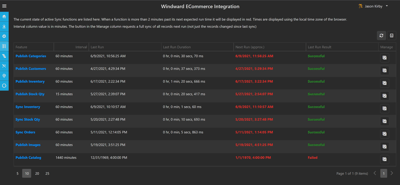 The Ecommerce Staging Application has been enhanced to include a Sync Status Screen for users. This new screen will allow users to see the status of Publish and Sync functions, with visibility to
The Ecommerce Staging Application has been enhanced to include a Sync Status Screen for users. This new screen will allow users to see the status of Publish and Sync functions, with visibility to
- last run
- next run
- run interval
- success indicator
The new screen also allows the user to request a full push of all data on the next sync rather than only data that has changed. In other words, this is a full delta reset.
Also, please note that although not related to this functionality, this release also has the manual sync functionality removed for users.
The Ecommerce Staging Invoice Import has been modified to fix the account/customer lookup and/or matching to prevent duplicate accounts.
Additionally, invoices can now be imported with customer business names in two new formats:
- Last, First
- First, Last
 Purchase Orders
Purchase Orders
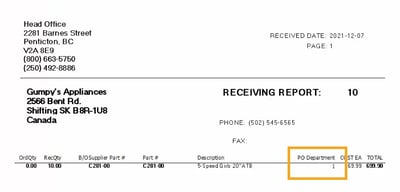
A new Column has been added to the Receiving PO Designer printout called "PODepartment". This column displays the department number on the PO Line it was received in.
This is helpful for multi-location businesses that have centralized purchasing or for verifying that items have been received into the correct department.
Now it's easier than ever to Update to 6.2.4.x
Windward has recently added a self-service updater for customers. You can receive a link with instructions from your account manager.
Customers are required to be on an active Windward Maintenance Contract or a Windward System Five on Cloud subscriber to install or receive product updates. The Windward Maintenance Contract is a standard annual business expense for all Windward System Five users. Windward Software is in business to support your business, and this plan allows us to bring value to you when you need us most. We've put together this top-three video to explain what's included.
We've covered many of the main points in this video, but you can find out more on the Windward Maintenance Contract site.