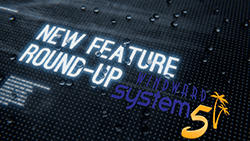Multi Store POS: 3 Strategies to Effectively Manage Multiple Stores

Managing multiple stores is a lot like juggling. When everything is in sync, you can put on quite the show for your customers. When it’s not, well, you get the idea. Many companies are finding that a multi store POS system gives them the tools they need to:
- Optimize inventory
- Increase sales
- Streamline business processes
1. Make Your Stores Work Together
In terms of inventory control, operating multiple stores offers a degree of flexibility that you can’t achieve with a single location. For instance, if you are running low, or are completely out of stock at one location, you can lean on another branch to pick up the shortfall.
By encouraging collaboration between your stores, you can:
- Maintain healthy inventory levels
- Improve customer satisfaction
- Increase company-wide sales
For more on this, read our post: Why Inventory Control Software Is a Must for Multiple Locations.
2. Standardize Your Operating Procedures
Unifying the way you operate throughout your entire chain—whether you own two stores or 20—is an important component of brand identity. This commitment to conformity applies many different aspects, including:
- The level of customer service you provide
- The way your stores look
- The way transactions are processed
- The types of products and services you sell
Multi Store POS software is ideal for this because it can be rolled out in exactly the same way at every location to provide the consistency your customers demand.
3. Monitor All of Your Stores Closely
Left unsupervised, individual stores can quickly slip in terms of operating efficiency. This makes regular communication among your branches essential.
Fortunately, POS software lets you do this with ease, no matter where you happen to be. While regular site visits are important, you can also analyze your productivity by utilizing your software’s real-time reporting capabilities to identify your strengths and weaknesses
Do you need reliable ERP accounting software to help manage your business’s bottom line? Call one of our knowledgeable agents at Windward Software to discuss our fully integrated Windward System Five business management system. It features a powerful accounting module that provides an array of standard and customized reporting functions.