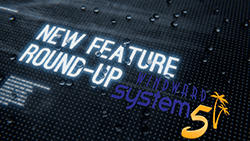Business Management Software: Tracking Stock to Keep Customers Happy

As consumers, we’ve all been there before: you visit a store looking for a specific product, only to find it’s not in stock. As a retailer, this is a situation you want to avoid at all costs. When it does happen, your business management software will help you turn a potentially negative customer interaction into a positive one.
It starts by evaluating your inventory management software module to see why the product was unavailable in the first place:
- Are your min/max stock levels set appropriately?
- Are there delays or other issues with suppliers?
- Is it a new product where demand exceeded expectations?
- Insufficient shelf space allocation?
- Poor stocking practices?
As you can see, there is a multitude of reasons why the product wasn’t there. Pinpointing the ones that pertain to your situation will prevent stock-outs from happening in the future.
In the meantime, how are you going to satisfy this customer and keep them from shopping with a competitor?
Create a Customer Account
The first action you should take is to get the customer’s name and contact information. By registering it in database of your business management software, it will facilitate all future communication by allowing sales team members to:
- Easily access the customer information
- Track inventory status for the customer
- Add notes or updates to the account as necessary
Special Orders
Whether it’s an item you typically don’t have in stock, or one that’s on backorder, you can show the customer you appreciate their business by placing a special order. This simple act demonstrates your willingness to go above and beyond for them. In some instances, you may even need to source it from a different supplier.
Once it’s ordered, you can use your inventory management software to track the item and keep the customer informed on the delivery status. As an added service, you could even arrange to ship the product directly to their home.
To ensure the customer receives the product as quickly as possible, set a reminder to contact them as soon as it arrives.
Store Transfers
One of the perks of operating retail stores with multiple locations is that you can transfer stock between locations to fill a need. This is an important aspect of effective multi store management.
Your ability to transfer stock between stores is greatly enhanced when individual locations operate using the same business management software. Using the same database, all stores will have access to:
- Customer accounts
- Individual branch stock levels
- Order status
To learn more about coordinating retail outlets with more than one location, check out our post: Multi Store POS: 3 Strategies to Effectively Manage Multiple Stores.
Looking for an all-in-one business management software system? Call one of our highly trained consultants at Windward Software to learn how Windward System Five is helping companies of all sizes address many of the common business challenges they face.