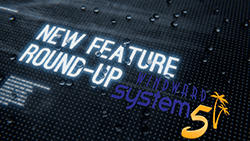How To Easily Notify Customers

It's safe to say that the majority of your customers regularly use smartphones and rely upon these devices as a primary mode of communication. That's why it's now important for your business to be able to inform your clients by text message.
Thankfully, Windward System Five has an SMS Messaging feature, which permits businesses of all types to:
• Inform customers that their equipment is ready.
• Notify clients of product delivery.
• Let customers know that their ordered parts have arrived.
• Distribute promotional messages.
• Communicate with customers without revealing individual sales reps' cell numbers.
The SMS Messaging feature is available in System Five as a result of an integration Windward Software developed with well-known SMS provider, MessageMedia. This integration is included with System Five for all Windward customers, but in order to make use of it, users must first create an account with MessageMedia.
If you're an existing System Five customer and would like more information about creating an account with MessageMedia, please contact your Account Manager at +1 (800) 663-5750.
"Ok, I understand that there's an included integration and I need to sign up for messaging from a third party," you may muse. "But, how does it work?"
Using the SMS Messaging feature is simple.
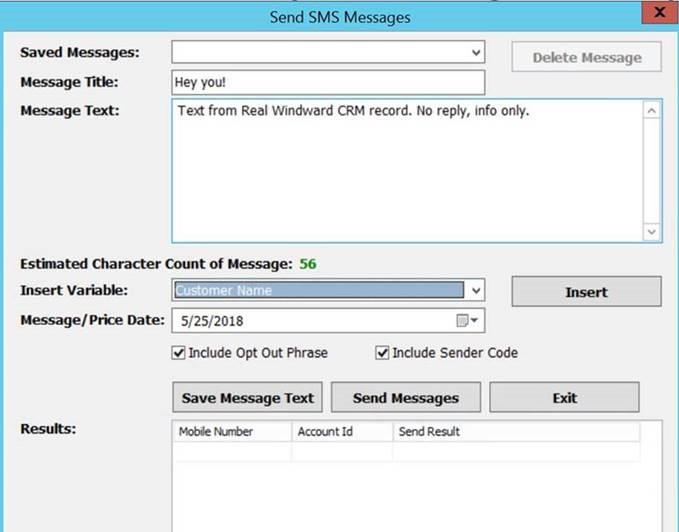
To activate SMS Messaging in System Five, simply follow these steps:
1. Open System Five and click <Menu> then <Setup Tools> and select <Setup Wizard>.
2. In the Setup Wizard, you'll find a sub-menu named <SMS Texting Settings>. Click on this to open.
3. In the sub-menu, click on the checkbox, "SMS Texting" to activate.
4. Enter your MessageMedia username and password and click "Save Settings"
That's it! You're now ready to send messages to customers.
The system also provides the option to build SMS message templates using the Send SMS Message form. In addition, sending an SMS message is convenient, as this feature can be accessed from any customer record (those classified as willing to receive SMS messages).
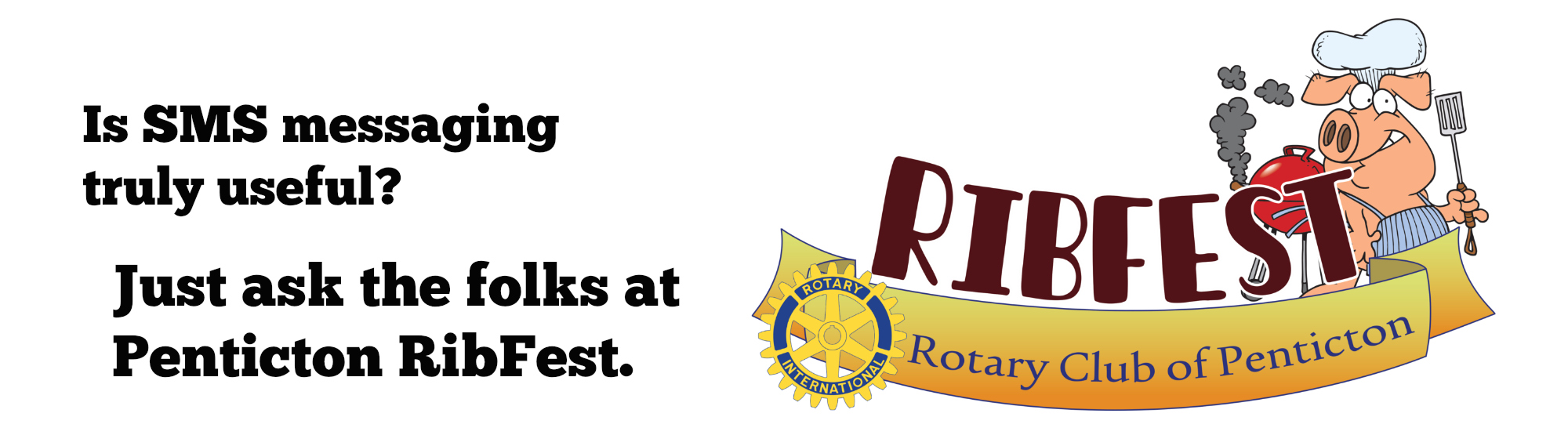
Is SMS messaging truly useful?
Just ask the folks at the RibFest event that takes place each year in Penticton, British Columbia.
The System Five SMS Messaging feature keeps their customers happy.
In order to avoid long lines and lots of time standing around, customers simply place their order and provide their cell number, and then sit down elsewhere to relax. When a customer's ribs are ready, they will receive a text notifying them, "Your ribs are ready!" Easy & convenient for everyone!
If you're not yet a customer of Windward Software, we encourage you to contact our Business Development team at +1 (800) 663-5750
Feel free to schedule a complimentary demonstration of Windward System Five.
We'll show you how the system can make your business's operation more efficient and profitable, including going over the SMS Messaging feature.