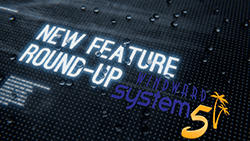Bridging the Gap Between Online and Offline Channels

Managing inventory across multiple channels can be a daunting task. Whether you’re selling products in physical stores, through e-commerce platforms, or both, maintaining consistency in inventory data is crucial.
Continue reading to learn how Windward System Five can ensure accurate stock levels and prevent over-selling.
The Business Problem:
Here are some common challenges faced by businesses like yours:1. Over-Selling Risks
When inventory data isn’t synchronized, there’s a high risk of over-selling. Imagine a scenario where a customer places an order online, only to find out later that the item is out of stock. Not only does this lead to customer dissatisfaction, but it can also harm your brand reputation.
2. Stock Discrepancies
Inaccurate inventory data can result in discrepancies between what’s available online and what’s physically in stock. This misalignment can lead to missed sales opportunities or excess inventory that ties up capital.
3. Lack Of Synchronization
Keeping items, pricing, descriptions, and images in sync can be tricky. When not done correctly it can leave customers disappointed with the outcome.
The Software Solution:
By leveraging ERP solutions like Windward System Five, businesses can effectively synchronize their inventory
1. Centralized Inventory Management System
Invest in a robust inventory management system that integrates seamlessly with both your online and offline channels. A centralized system allows real-time updates, ensuring that inventory levels are consistent across all platforms.

2. Automated Synchronization
Automate inventory updates whenever a sale occurs, whether it’s through your website, point-of-sale (POS) system, or other channels. This prevents overselling and keeps your data accurate.
3. Cycle Counts
Conduct regular audits to reconcile physical stock with the data in your system. Address any discrepancies promptly to maintain accuracy.

4. Real-Time Reporting
Leverage real-time reporting tools to monitor inventory levels. Use Required Orders Report to get ahead of stock reaching critical levels, allowing timely restocking.
5. Cross-Channel Visibility
Ensure that your team has visibility into inventory levels across all channels. This helps prevent stockouts and improves overall customer experience
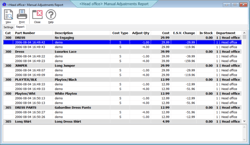
Websell:
WebSell integrates directly with Windward System Five, providing a seamless solution for retailers:
- Unified Commerce: WebSell web-enables your business and connects it directly to Windward System Five. Your staff and customers get the same experience whether they interact with your business online or offline.
- Reduce Manual Data Entry: Integrate System Five with the WebSell e-commerce platform, combining customer sales data from brick-and-mortar stores and webstores into one data source. Say goodbye to manual data entry and resulting errors.

How To Get Started:
Ready to learn more about how Windward Software's ERP can help your operation? Book your live system demonstration today!