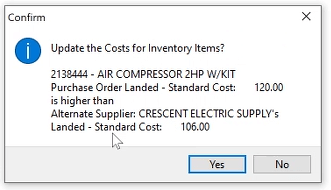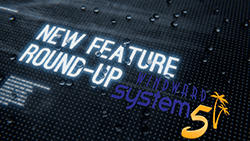How to Avoid Margin Erosion or Even Worse, Selling Below Cost

In working with customers across the verticals we support, we're seeing the impact of supply chain disruption and inflation. These topics are everywhere; dominating your news feeds and turning up in your supplier discussions. The reality hits when your Purchase Orders start getting shorted, and your AP Bills for inventory start creeping up. Finding stock at the right time is hard enough, but managing the constantly changing costs and protecting your margin requires a level of detail that many business owners struggle to keep up with.
You need a plan so that your management, receiver, and sales team are all keeping an eye on margin erosion and avoiding the worst-case scenario, selling below cost.
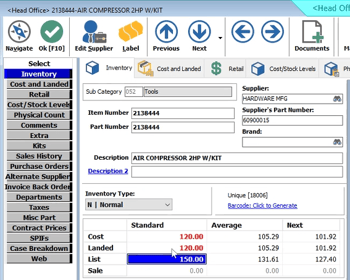
Windward Software has a lot of pricing tools included, so you can keep your costs in sync with the selling price.
Fixed pricing, Margin from Landed, or Quantity discounts are a just a few examples.
If you deployed Fixed Pricing, you may not have to change your shelf labels out all the time, but you run the risk of costs creeping above that price.
If you're deploying Margin from Landed on the majority of your items, there are some solid protections you can put in place to keep your margin intact as your costs go up.
Are you sourcing from alternate suppliers?
What cost is being referenced in your pricing model and how does it stay up to date?' This is especially important to answer for yourself when you're buying the same product from multiple vendors.
We recently worked with a business that found some scary anomalies in their inventory; list price was below cost. In proposing a solution for them going forward, we felt it important to relay some settings in your system that can help.
Remember, the cost on a Purchase Order matters for your sales margins, as the Accounts Payable bill may not have shown up yet when receiving, yet you still may sell right away. So checking with your vendors as you purchase, is a safe way to assure accuracy when receiving.
What if the cost has gone up?
There are options to "Update Standard Cost" so that you can automatically update your pricing (in the Margin from Landed scenario at least). There's also a setting to "update standard only when higher", so that if you get a good buy you're not lowering your price. And most importantly, with supply chains forcing you to look elsewhere for products, there's also a setting to update standard cost regardless of whether it's your primary supplier or an alternate.
If you're a Windward Client you may want to consider using this feature to protect your margins. Here's a screenshot of the settings to get you started.
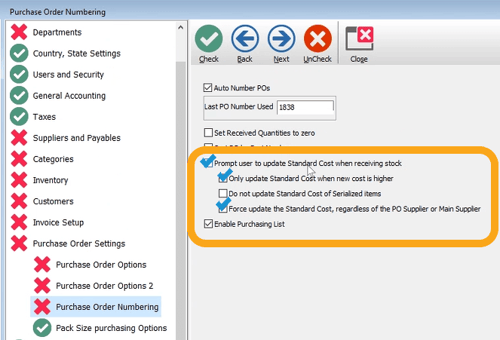
Business Efficiency Check-In
Surely things have changed since you first implemented Windward in your Business. Let's revisit your business requirements, and together we work through a review of the best practices for System Five.
A little bit of time spent with us can have a big impact on your business.