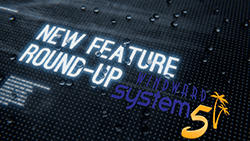How To Use Point Of Sale Reporting To Grow Your Business
 When it comes to point-of-sale reporting, businesses need to be able to track sales performance data to make informed decisions about their products and services. This data can include anything from sales totals and averages to the number of items sold and their prices.
When it comes to point-of-sale reporting, businesses need to be able to track sales performance data to make informed decisions about their products and services. This data can include anything from sales totals and averages to the number of items sold and their prices.
|
By analyzing this information, business owners can determine what items are selling well and which are not and whether they need to make any changes to their prices or inventory. Additionally, POS reporting can help businesses track their marketing efforts. For example, if a company runs a special promotion, reports from its point-of-sale system can help leaders determine whether or not the promotion was successful in increasing sales and more importantly profits. A POS system's reporting tools can help any business owner leverage analytics and sales data to make more impactful decisions. Whether in a retail environment or you operate a wholesale or rental business, here's what you need to know about POS reporting and data tools.
Your POS system reports can drive staffing decisions.A big part of being successful with a POS system is making the right staffing decisions. It would help if you had the right people in the right places to ensure that your POS system works smoothly and helps your business run more efficiently. First, you must ensure you have enough staff to cover your busiest times. You also need to ensure you have basic coverage for your slowest times. If you're understaffed during your busiest times, you'll end up with long lines and frustrated customers. Overstaffing during your lulls, you could be wasting money on labor costs and expenses. You can use your POS system reporting to determine which shifts need the most coverage, which employees are most accurate with the cash drawer, and whether there's any suspicious activity concerning inventory levels and other data. You can also review your data to spot team member labor costs and find more effective ways to deploy staff in retail and hospitality environments. As a result, a modern POS system can empower your business performance and simplify staffing. |
.png?width=350&height=1121&name=system-five-reporting%20(1).png)
Windward System Five is packed with built-in reports for Sales, Inventory, Accounting & More. |
Inventory reports are some of the most important reports that a POS system can generate. This type of report can be set up to show the quantity of each product in stock, the quantity of each product on order, and the quantity of each product sold. This report can help businesses determine which products are selling well and which ones just aren't.
|
Businesses can also use inventory reports to determine how much product they need to order and set their replenishment levels accordingly. For example, if a company sells a product that is frequently out of stock, they may need to order more of that product, more frequently to ensure that it is always available for customers. |

Read Also: Design Inventory Reports, Get Insights, Make Informed Decisions |
Another way to report inventory is by location. This can be useful for businesses with multiple locations or selling products in various locations. By tracking inventory by location, businesses can see which areas are selling more products and which sites need more products.
POS system reporting integration can pull accounting data.
One of the most critical pieces of information a POS system can provide is your sales totals. You can break this figure down into different categories, such as sales by product, sales by day, or sales by hour. Knowing your sales totals by type can help you understand which products sell the best, when your busiest times are, and more.
You can use this report and integrated accounting to verify tax rate data, payment reports, payment methods, and other information. In addition, today's POS systems can more readily accept credit card payments and streamline your general accounting process.
Your point of sale system reporting can identify sales trends.
However, a few key things to consider when reviewing your sales data. Firstly, take a look at your historical sales figures. This will give you a good idea of how your business is performing on average and help you set realistic future sales goals.
| Secondly, analyze the sales trends for your different products and services. This will help you to identify which offerings are most popular with your customers and enable you to focus your marketing efforts on these items. For example, whether you need to run seasonal promotions, push your rewards accounts at a specific retail store location, or you need to assess how product availability shifts through the fiscal year. | 
Windward Intelligence Reporting helps you visualize all of your sales KPI's at a glance |
Work with a trusted POS system provider to use reporting data to its fullest.
When you're ready to take control of your POS system and implement tech that can help your business grow, your best bet is to work with a point-of-sale vendor like Windward Software. Windward Software offers point-of-sale tools for small and medium-sized companies that want the benefits of all types of reports and POS data.
Whether you're using Windward Intelligence to glance at your top KPIs or your POS to establish a loyalty program or track real-time inventory needs and the number of transactions in a given period, our system can help you reshape your daily operations.
To learn more about POS reporting, inventory valuation report data, and the benefits that newer systems provide over your old cash register, contact Windward Software today.
 We're here to help you make the most of your business data and drive actionable insights that propel your business forward.
We're here to help you make the most of your business data and drive actionable insights that propel your business forward.