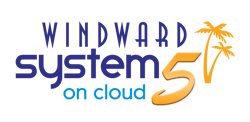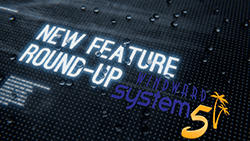Schedule Appointments Effectively & Increase Realized Revenue Using Windward's Calendar Functions
 Appointment scheduling is often your first interaction with a client. Windward's Integrated Service & Delivery Appointment Scheduler helps you make a good first impression by quickly finding open appointments. It also helps you avoid scheduling conflicts and helps assure that your appointments go smoothly throughout the day.
Appointment scheduling is often your first interaction with a client. Windward's Integrated Service & Delivery Appointment Scheduler helps you make a good first impression by quickly finding open appointments. It also helps you avoid scheduling conflicts and helps assure that your appointments go smoothly throughout the day.
Appointments for Increased Efficiency

Windward System Five’s customer relationship management software was designed to be as quick and easy as a scheduling book, while giving you the advantages of a computer program. It automates many time-consuming scheduling tasks and helps you reduce bottlenecks at your front desk, freeing your staff for other activities.
Windward's Integrated Calendar helps you organize a variety of appointments, whether they are internal or customer interactions.
-
- Service Appointments
- Service Reminders
- Rental Reservations
- Employee tasks
- Anniversaries
- Deliveries
Appointments are linked to the related invoices saving time and frustration for technicians, load builders and delivery drivers.
Deliveries
With Windward’s Integrated Delivery Scheduler, it’s easy to keep track of your deliveries and the status of each load. Not only does this make for a smoother, more satisfying customer experience, it’ll also free up time that you can spend increasing your sales and marketing efforts.
|
Here’s a sample of Windward Software’s Delivery tools:
|
 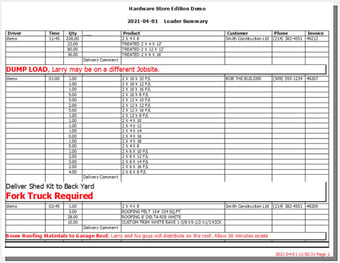 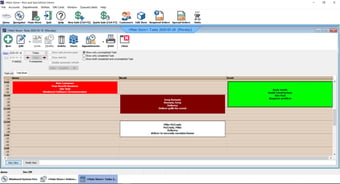
|
Service Work
Managing your service department can be tricky, especially if you’re doing it manually. A point of sales system handles service orders with ease by tracking their status and removing guesswork.
It also gives management the ability to gain feedback on labor efficiencies so that they can compare estimated service times with actual service times. For more in-depth analysis, a particular service item can include:
- Name of the technician working on it
- Number of hours performed vs charged
- Additional comments specific to the repair or maintenance
- Subcategories detailing the nature of repair work (oil change, tire repair, mechanical)
- Service status (urgent, waiting for parts, completed etc.)
Windward System Five can also be used to set reminders and send notifications:
- Notify customers and schedulers of upcoming service appointments
- Does the vehicle need to be picked up or delivered?
- Notify customer when service is complete
Rental Reservations
 Windward System Five incorporates real-time inventory management that quickly and easily tells you:
Windward System Five incorporates real-time inventory management that quickly and easily tells you:
- Which items are available for rent
- What items are booked (reserved vs currently rented)
- Which items are overdue.
Track the whereabouts of your inventory, and avoid:
- Double-bookings
- Missed sales opportunities
- Misplaced inventory
Read Also Using Inventory Management Software to Add Rentals to Your Business for more on this.
Tracking Vital Statistics
Windward Software’s business management system incorporates several standard reports that will help you manage your business. You can track a number of appointment-related statistics such as:
- Cancellations
- No-shows
- Technician productivity
- And much more
This data enables you to make more informed decisions regarding your business practices and helps you maximize profits.
Windward's Calendar Functions are included in your Windward System Five on Cloud subscription.
Documentation can be found in Windward Self-Help
 |
Windward clients, please contact your Account Manager to talk about a Professional Services plan for advanced help setting up the Delivery or Service Appointment Scheduler. +1 (800) 633-5750 |
|
This Windward Solution Series video covers the Scheduling process for deliveries in depth. For more Solution Series Videos please consider subscribing. |
If you are not yet a Windward client, one of our Business Developers would be happy to talk to you about your current business challenges and see how Windward System Five can help.
Please reach out at +1 (800) 633-5750
OR